To do this , you will have to Open Excel Sheet , Navigate to Data Tab – Click on "From Web", as shown in the below Screen shot
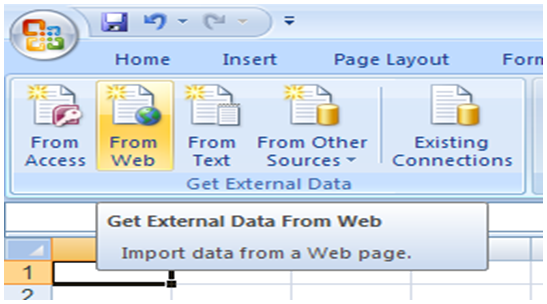
Once You click on that , it will bring up a New Web Query pop up Box, You will have to Enter the URL and Select the check boxes Highlighted in yellow to import it in Excel.
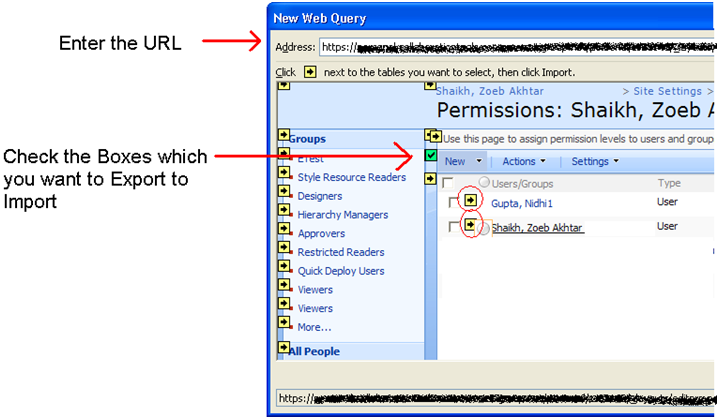
Select the desired users, Click on Import and Voila . All the users imported.
Hope this Helps.
No comments:
Post a Comment